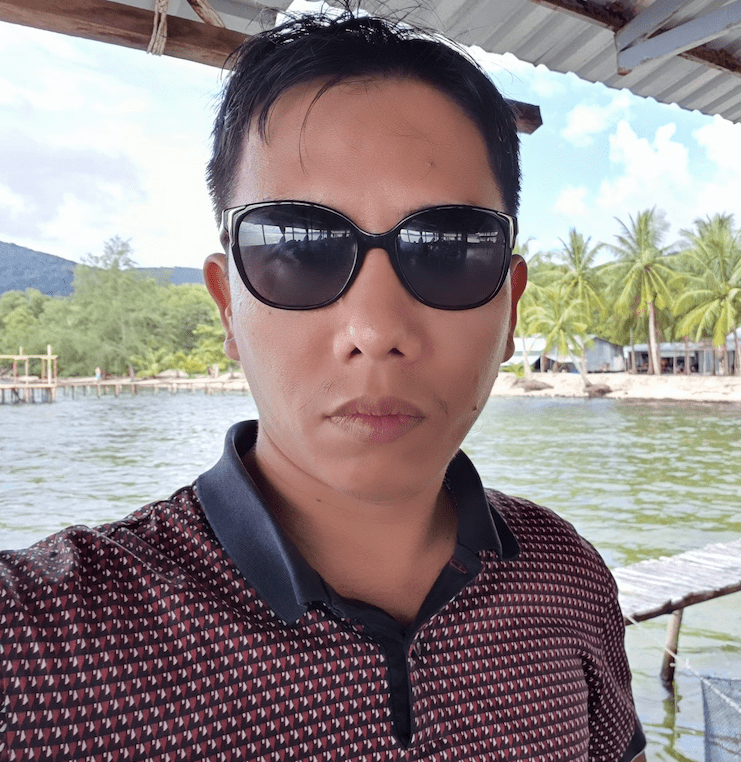Local K8S cluster setup with Minikube on Mac OS

Introduction
Having a local K8S cluster is handy for container development. Minikube is one of my favorite tools for kubernetes development. It's stable and support quite a lot of features.
The environment of the setup:
- Mac OS 13.3.1
- minikube version: v1.31.2
The easiest way to install minikube is to use Homebrew
brew install minikube
minikube version
Minikube configuration
Let's configure some important settings of minikube cluster
Minikube driver
On Mac OS, a minikube cluster runs inside a container (docker driver) or a virtual machine (hyperkit driver)
💡
On MacOS, the docker driver is preferred
minikube config set driver dockerContainer runtime
Kubernetes requires a container runtime to be installed.
minikube config set container-runtime containerdCluster resources allocation
# allocate 4Gi of RAM
minikube config set memory 4096
# allocate CPU used by minikube cluster (minimum 2)
minikube config set cpus 2Up and running
minikube start
Let's get all the pods running in the cluster
kubectl get po -A
The output looks like this
NAMESPACE NAME READY STATUS RESTARTS AGE
kube-system coredns-5d78c9869d-r5jff 1/1 Running 0 2m50s
kube-system etcd-profile2 1/1 Running 0 3m3s
kube-system kindnet-4z6pt 1/1 Running 0 2m50s
kube-system kube-apiserver-profile2 1/1 Running 0 3m3s
kube-system kube-controller-manager-profile2 1/1 Running 0 3m3s
kube-system kube-proxy-j8mb7 1/1 Running 0 2m50s
kube-system kube-scheduler-profile2 1/1 Running 0 3m3s
kube-system storage-provisioner 1/1 Running 0 3m
Tada! The minikube cluster is up and running 🫢
You can view our minikube cluster running as a container with docker stats command
CONTAINER ID NAME CPU % MEM USAGE / LIMIT
d4b23bd088a5 minikube 11.91% 542.9MiB / 4GiB
...