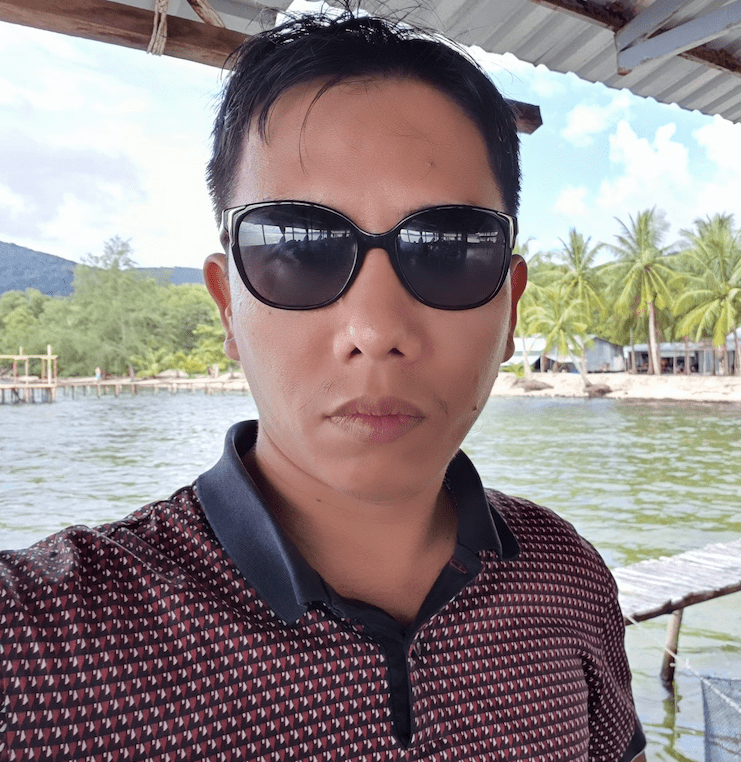SDKMAN - a handy tool

From sdkman website:
There are a lot of SDKs supported by SDKMAN!: Java, Groovy, Kotlin, Scala, Gradle, Maven, Leiningen, Micronaut, Grails, Vert.x, JBake, AsciidoctorJ...
Quickstart
curl -s "https://get.sdkman.io" | bashsdkman will be installed under ~/.sdkman directory.
Manage multiple versions
Install multiple JDK
# list all supported JDK versions
sdk list java
sdk install java 8.0.382-amzn
sdk install java 11.0.18-amzn
# set default java version
sdk default java 8.0.382-amznInstall multiple version of Maven
# list all supported maven versions
sdk list maven
sdk install maven 3.6.3
sdk install maven 3.9.4
# set default maven version
sdk default maven 3.9.4Switch versions of multiple tools
Go to the project root directory:
sdk env initThis will create the .sdkmanrc file in the current directory if it does not exists.
Edit the file, define the versions of the tools used by our project, for example:
# Enable auto-env through the sdkman_auto_env config
# Add key=value pairs of SDKs to use below
java=8.0.382-amzn
maven=3.9.4Activate the versions of the tools define in .sdkmanrc file in the current directory
sdk envThe output will look like this:
Using java version 8.0.382-amzn in this shell.
Using maven version 3.9.4 in this shell.This is quick and handy to ensure the tools in the project configured properly 👍.
Auto invoke sdk env
Edit the sdkman default config file $HOME/.sdkman/etc/config, add or edit the following line:
sdkman_auto_env=trueWhen we change directory to our project which contains .sdkmanrc file, sdkman will automatically invoke the sdk env to configured tool versions for us! Great 👏.